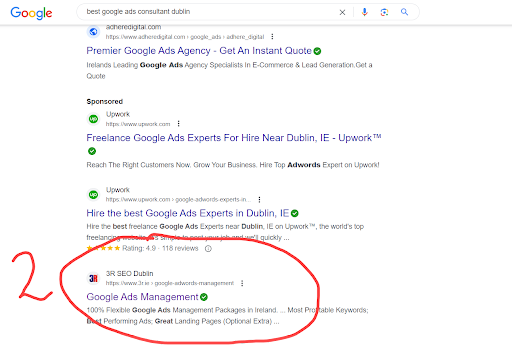
What are the 17 most important FAQ’s to ask Your Google Ads Consultant?
June 5, 2023
What security measures should be implemented to protect the WordPress website?
June 7, 2023To ensure that a WordPress website is customizable for future updates and changes, it’s important to follow best practices that allow for flexibility, scalability, and ease of customization. Here are some key recommendations:
- Select a Flexible Theme: Choose a WordPress theme that offers flexibility and customization options. Look for themes that provide various layout options, colour schemes, and allow for easy customization of design elements. This will enable you to make future updates and changes to the website’s appearance without significant coding or development work.
- Use Child Themes: When customizing a WordPress theme, create a child theme. A child theme inherits the functionality and styling of its parent theme while allowing you to make modifications without altering the original theme’s files. This approach ensures that you can update the parent theme in the future without losing your customizations.
- Utilize Page Builders: Page builder plugins, such as Elementor, Beaver Builder, or Divi, offer drag-and-drop interfaces that simplify the process of designing and customizing pages. These tools allow you to create unique layouts, add custom elements, and make changes to your website’s content and design without extensive coding knowledge.
- Take Advantage of Customization Options: WordPress provides various customization options through its customizer feature. Utilize the WordPress Customizer to modify aspects such as site identity, colours, header and footer, menus, and widgets. Leverage these built-in features to make visual updates and changes to your website easily.
- Use Custom Post Types and Taxonomies: WordPress allows you to create custom post types and taxonomies to organize and manage different types of content. Utilize these features to structure your website’s content in a way that aligns with your specific needs and allows for future expansion and flexibility.
- Install and Update Plugins Wisely: WordPress plugins extend the functionality of your website. When selecting and installing plugins, choose reputable ones from trusted sources. Regularly update the plugins to ensure compatibility with the latest version of WordPress and to benefit from security patches and new features.
- Regular Backups: Perform regular backups of your WordPress website to protect your data and customizations. This ensures that you have a copy of your website’s content, settings, and customizations that can be restored if any issues arise during updates or changes.
- Documentation and Training: Document any customizations or changes made to the website, including theme modifications, plugin settings, and custom code snippets. This documentation serves as a reference guide for future updates and helps you understand the website’s structure and customizations. Additionally, provide training or resources to team members or content creators to ensure they can navigate and make updates to the website effectively.
- Stay Updated: Keep your WordPress core, themes, and plugins up to date. Regularly updating your website ensures compatibility, security, and access to the latest features and improvements.
By following these best practices, you can ensure that your WordPress website remains customizable and adaptable for future updates and changes. The combination of a flexible theme, proper utilization of customization options, and smart use of plugins will empower you to make updates easily while maintaining the overall functionality and design of your website.
Other questions to ask your WordPress Designer
- Can you provide examples of websites you have designed using WordPress?
- What is your process for designing a WordPress website?
- Will the website be mobile-responsive?
- How will you ensure the website is optimized for search engines (SEO)?
- Can you integrate third-party tools or plugins into the WordPress website?
- Will the website be customizable for future updates and changes?
- What security measures will be implemented to protect the website?
- Will the website be optimized for fast loading times?
- How will the website be tested for compatibility across different browsers and devices?
- Can you provide training or documentation on how to use the WordPress CMS?
- Will the website be integrated with social media platforms?
- Should I migrate content from my old website or just create new content?
- What are the costs associated with building and maintaining the WordPress website?
- Will the website be accessible and compliant with web accessibility guidelines?
- How will the website be backed up and what is the disaster recovery plan?
- What is the estimated timeline for completing the WordPress website?
- Can you provide ongoing support and maintenance services for the WordPress website?
Planning to set up a website? Or is it time to redesign your old one? Let us help you take your business to the next level with our affordable, professional web design services! Call us now on (0) 1 960 9023 or click here to book a free consultation!
Image by rawpixel.com on Freepik




