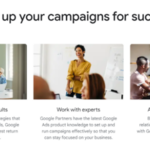
Boost Your Google Ad Rank: Key Factors & Tips
April 1, 2024
9 Key Advantages of Leveraging Divi Builder for WordPress in Ireland to Maximize Your Online Success
April 25, 2024Search engine optimisation (SEO) should be the top priority for a website owner in 2024. It is an important element that helps a website rank highly in search engines. However, when SEO is ignored, it can derail its ranking. Therefore, it’s important to focus on SEO strategies to rank your sites and grow your business.
However, the mechanics of WordPress SEO are changing drastically. The three parameters required for a WordPress website to reach the top of search engine result pages (SERPs) are user experience (UX), technical SEO, and high-quality content.
To help in all these aspects, this article will discuss some essential SEO strategies to improve your WordPress for enhanced performance in 2024.
So, let’s begin with improving your WordPress SEO.
How to Improve WordPress SEO?
When you want to improve your WordPress SEO, these fundamentals must be focused on. Here, we will discuss various strategies to optimise your WordPress Design.
Important SEO metrics to track
There are several tools available from Google, such as Google Search Console and Google Analytics, that can help you track your WordPress’s performance in all relevant parameters. Using these tools to track various SEO metrics, like organic traffic, keyword rankings, backlinks, and user engagement metrics, helps identify improvements.
Monitor content performance
From infographics to text or videos, managing the content on your WordPress is pivotal for audience retention and ranking SERPs. Figuring out which type of content appeals to your target audience and suits your purpose will help you make your site more relevant and indicate to the search engine your niche expertise.
Audit the old content
Updating the content and features of your WordPress site is necessary to sustain the user experience and Google ranking. Remove any outdated content, upgrade the features, and optimise the keywords to boost your sites.
Optimising WordPress Site Structure
When a website is well-structured, it becomes easy for the users to use it, which is beneficial for SEO. But how do you create it? Let’s discuss it from the following points:
Proper Navigation
Relevant websites that are easy to explore and navigate are ranked in search engine results and are preferred by users. They are easy to meet the user’s needs with simple search, fast performance, and easy for Google crawlers to index. Therefore, it is mandatory to use a concise menu, which will help to categorize your content.
Example: A website selling electronics can prepare its website menu with categories like smartphones, laptops, and accessories. This categorization makes it easy for users to find what they need.
Flat Site Architecture
A flat architecture of your site will help your users save the time and effort of reaching a particular page with minimum clicks from the start of the website. It also helps crawlers identify its ability to reach a page in 4 or fewer clicks within your website, which speaks of its high performance and easy navigation. This amplifies your SEO with easy-to-locate content for better rankings.
Example: A clothing store website can directly link its homepage to categories, such as men’s, women’s, and children’s clothing. This activity helps the audience access these sections with minimal clicks.
Internal linking
Proper internal linking with the relevant pages within your site can increase the user’s browsing time. Further, these pages are more likely to be indexed and ranked higher in SERPs, boosting the SEO power of essential website pages.
Example: A blog post about the benefits of yoga can be interlinked to related articles such as “Yoga Poses for Experts” or “How Yoga Can Improve Mental Health” on your website. This process will encourage the user to stay on the website longer and explore more content.
Optimise categories and tags
Use the power of categories and tags to assemble your website content. Categorization assists users in filtering their desired content easily, improving the overall user experience. Beyond that, it guides the search engines on how to perceive and rank them. The prior should represent broad topics, and tags should be more inclined towards target keywords for content optimisation.
Example: A recipe website can use categories like Breakfast, Lunch, and Dinner to organise recipes based on meal types. You can add multiple tags to it, such as healthy meals, 20-mins quick recipes, veg food recipes, kids-friendly meals, etc. This process will make it easier for users to find recipes for specific times of the day.
Technical SEO for WordPress
Technical SEO helps WordPress websites be user-friendly and optimised for search engines. Several technical aspects, such as site speed and structured data, can impact your website’s visibility in search results.
Mobile-first indexing
Mobile-first indexing is important in SEO, as search engines prioritise mobile-friendly websites. Therefore, it is better to use responsive themes that work on all devices and OSs. You can use Google’s mobile-friendly test tool to assess the WordPress site’s mobile-friendliness. It also provides information about vital adjustments needed to improve its performance and speed.
Fast loading speeds
Fast loading speed is vital for technical SEO. You can improve it with the following quick tips:
- Several caching plugins, like WP Super Cache or W3, can improve website speed through caching, minfication, browser caching, and database optimisation.
- Use images that are high in resolution but low in size by using image compression tools, using lazy loading, and enabling WebP format.
- Less coding should be embedded on the page by removing unused codes.
- Adhering to the WordPress Coding Standards for Optimising CSS and JavaScript and reducing HTML to streamline page loading.
The best tool on the market is Google PageSpeed Insights, which can show areas for improving the speed of your WordPress sites.
XML sitemap submission
An XML sitemap is the blueprint of your website that provides a structured view of all blogs and pages on it. This accurate mapping makes it easy and faster for crawlers to identify your pages. Visit Google Search Console to submit the sitemap or use XML sitemap plugins so that search engines send their robots to crawl and index the website pages.
Structured data implementation
With the structured data on a website and additional information, search engines can directly use the content to develop snippets in search results. These snippets invite viewers to your page with relevant content that caters to their needs. Further, it helps search engines understand the context of the context of content, thus improving visibility and click-through rates.
Developing Content for SEO
Search engines always prefer content that provides value to users. Follow the tips below to develop better content that ranks higher on search engines.
Keyword research
Keywords are the fuel that boosts your SEO, especially for WordPress websites. Identify effective and highly searched-for phrases as your ranking keywords that can connect your content and audience. Tools like Google Keyword Planner, Semrush, Aherfs, etc. can help you gather the right keywords, their search volume, analysis, and competition. Include relevant keywords naturally throughout your content, so you can efficiently meet user queries and increase your site’s performance.
Quality Content
Your content will be the ultimate weapon to boost your WordPress SEO. Make content that is keyword-rich, SEO-friendly, and high in readability and relevancy. You can even leverage AI tools like Semrush, Frase, JasperAI, SurferSEO, etc. to generate your SEO content.
Moreover, regularly update your website with new content. This activity will send a signal to search engines that your website is in working mode and provides updated content. Also, performing content audits at regular intervals is a best practice for disposing of old or outdated content.
Final Words
WordPress is a versatile and powerful platform you can leverage for your business today. However, optimizing it for SEO may get tricky with its structure. In such cases, implementing these simple yet vital tips will help you supercharge your website for higher-ranking results. So, get on with the mission to rank your WordPress sites with an extra edge.
If you need help with optimising your WordPress site for SEO – contact us now – or ask for an SEO Audit.




