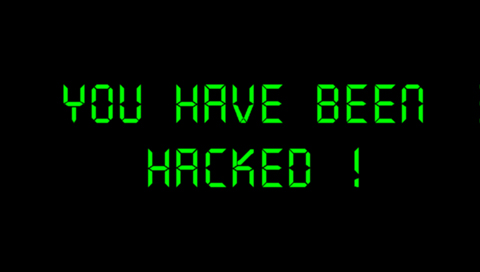Should You Move from Weebly to WordPress?
March 30, 2016
Creating Mobile Friendly Websites with WordPress
April 21, 2016Having your website hacked can throw your entire work environment in a tizzy. In these crucial and incredibly stressful moments, it can be difficult to proceed with recovery. We have compiled a list of steps to follow when tackling a website hack so you don’t miss any important in-between steps –
Step 1: Identifying The Hack
Start with a checklist of everything you can find out about the hack. These are some important things to note –
Is your website defaced?
Are you able to log into your website as an admin?
Are you being redirected to another site?
Are you seeing illegitimate content or pages on your site?
Is your website being marked insecure by google?
Making a list of these things will provide information when you contact your support team.
Step 2: Changing Passwords
Periodic password changing should already be a part of your security efforts for your website. If it is not, you might want to start practising it. After you’ve been hacked, change passwords for your website logins, database, ftp, etc. It’s important to change passwords before you begin the cleanup process, as well as after you’ve cleaned up the hack.
Step 3: Contacting Your Hosting Company
Most good hosting companies have a dedicated staff trained in dealing with hacks of all magnitudes on a regular basis. Since the hosting company staff knows their hosting site most thoroughly, contacting them and following their suggestions can be pretty efficient when tackling hacks.
If you are on shared hosting, chances are that other websites have suffered hacks akin to yours. In that case, hosting company staff can help you track the origins of the hack and in some cases, even provide clean up for your website.
Step 4: Gathering Your Support Team
If your immediate staff is missing the technical expertise to deal with a hack, your best bet is to gather your web developer and someone from your hosting company to tackle the hack. Experienced web developers with a programming background are best-equipped to analyse and fix website hacks. A web developer will work with your website’s configuration, while your hosting provider will intimate them to the nature of the hack.
Step 5: Going Offline
As your support team begins assessing and fixing your site, you will be advised to shut it down until it is completely cleared of the hack. Your hosting company can be asked to temporarily shut down your website; if not, password protecting the main directory of your website to keep it from being accessible to visitors while it is being fixed by your team.
Step 6: Virus And Malware Scanning
Run scans on your website and local computers for malwares, spyware and inactive plugins to figure out where the hack is hiding. These scans will also check the integrity of your current system to see if there are more possibilities of attack.
Cleaning up a hack from scratch can be stressful, and gathering an efficient support team to go about the cleanup in detail is the first step to regaining your website and business back. For the best professional hack clean up services, give a call to (company name) at (company number).