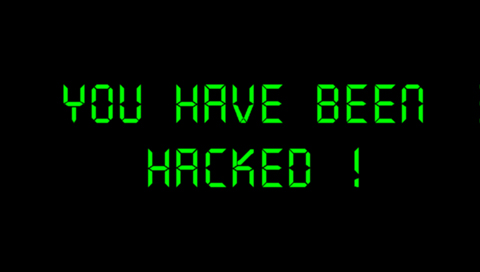
6 Steps When Your Website Has Been Hacked
March 30, 2016
SEO Tools Review – Which Ones Are Worth Paying for?
April 21, 2016Modern research proves that you must consider visitors using mobile devices to access your WordPress website. People today are more inclined to use their mobile internet browser than to install an app, and the amount of hours spent by users on mobile units has now surpassed that of desktop browsers.
If your web page is still not optimised for mobile devices, you must change that. WordPress has made it quite simple to do this, and the following tips will ensure your web page attracts the greatest audience possible.
To get started, go to the Google Mobile test link and key in your page’s address. Google then examines your page and deems whether it is mobile-friendly or not.
In case your site fails the Google test, you may be using an obsolete, unresponsive theme. Responsive themes automatically alter their design somewhat when anyone on a tablet or phone visits, so that essential material such as the site name, article titles and other content are readable on compact screens.
Switch your theme on the Theme Showcase for a responsive one. If you’d rather not change to a responsive theme, you may enable an alternative that displays a mobilized and responsive theme only to mobile visitors. To do this, simply go to “Mobile” in the WP Admin panel under “Appearance” and check the enable button, then click “Update.”
If your WordPress version is outdated, you should update it to the newest version by visiting “Updating WordPress.” An update to the newest edition will immediately apply essential security fixes and could automatically make your website mobile-friendly.
If it doesn’t, you can set up a mobile plugin. With WordPress, it is possible to convert a site into a mobile-friendly version very quickly with a basic plugin. There are plenty of mobile plugins out there, and WP Touch is a free and customizable plugin that instantly adds a straightforward yet stylish mobile theme to your WordPress website. It can immediately enable a mobile-friendly variation of your site that will pass the Google Mobile test and guarantee your SEO ratings do not decrease as a result of not having a mobile-friendly web page.
The WP Touch administration panel enables you to personalise a number of your web page’s display options, which will allow you to very quickly produce a stylish and user-friendly version of your website to your mobile guests, and you don’t even have to alter a single piece of code. Your standard desktop version theme is not affected, and it will continue to display properly for your guests on non-mobile devices.
Design Tips
- Don’t overuse pictures on your site. Pictures are wonderful for making a point or breaking up text, but they can be very time-consuming to load on a mobile device.
- Don’t depend on Flash or Javascript. Many mobile devices are not compatible with either of these languages, and even when they are, there is usually an additional couple of steps to take to display the content.
Click here to see how we have helped our Clients to set up their mobile-friendly websites.




