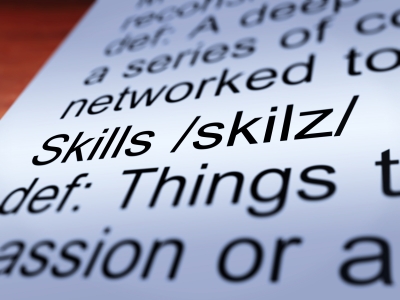
Why duplicate content is poison for a good page rank
November 3, 2013
Why has my PageRank gone down and does it really matter these days?
December 9, 2013
Importance of Analytics Software and Dashboards
Analytics can not only describe what is currently happening in your business but also what is going to happen in the future based on data projections. Specially formulated analytical software can determine the progress of your organisation through data gathering and organisation which can in-turn pin-point areas that need reform. Decision making is easier than ever before in comparison to a decade ago when businesses had to rely on manual analysis and even gut feeling as to what may or may not happen. By combining analytics with a management control panel, such as Google Dashboard, you can have everything at your fingertips.
Dashboards are a great way to monitor the operations of your business under one roof. Using the smart interface technology you can view different types of performance metrics pertaining to each division within the company or specific projects which are currently being undertaken. Reports can be generated from a dashboard like never before with up to 12 widgets available per each Dashboard and a total of 20 customisable dashboards which you can create. The information is presented in chart and graph form making it easy to understand and analyse. This helps in determining the SEO progress made by your company over two specific periods of time as data from certain dates in the past and present can be compared.
Inspecting the Dashboard
There are many different parts of the Google Analytics Dashboard with each carrying its own importance if relation to monitoring performance rates. Trends can change instantly if there are shifts in the market such as social media movements and customer relation issues so it is important to always stay on top of your data.
-
Visits – This is the number of page hits, add clicks and sign-ups your site experiences which gives a good indication into how popular your company’s reputation is within the online community.
-
Goal Completions – You can set goals in which you would like your visitors to complete when they come across your site e.g. fill out a newsletter form, click on a link, etc. Metric widgets will provide you with information on the volume of users which have successfully completed each task and the number that were merely passing through.
-
Traffic Sources – It is important to know why someone has clicked on your site and how they landed on your page. This application will show you what keywords are associated with user hits enabling you to include them more in future content and which sources they have come from. If certain sites are sending a lot of traffic your way then you would want to try and invest more time on providing them with links.
Setting it up
In order to set up your own Google Analytics Dashboard you first have to have a Google Analytics account. All you need to do then is open the link below, follow the instructions and away you go. It’s that simple!
https://www.google.com/analytics/web/template?uid=vKL0t25SQlGumu-AWxm4EQ
Click here to contact us if you need any help or Call Us Now: 089 466 2000 or 01 960 9023
[Image courtesy of FreeDigitalPhotos.net]




