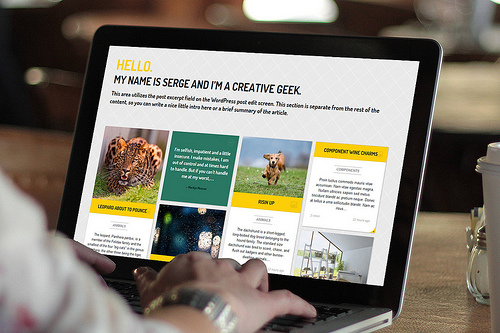With more consumers using mobile devices to get online, website speed is more important than ever in 2017. Involving factors such as how fast your individual webpages load and how quickly visitors can get from one part of your site to another, website speed is a big part of the user experience. And if your site isn’t up to speed, you could be losing out on conversions and not seeing the best possible results with your other SEO efforts.
To learn more about How to Speed Up Your Website please call us now on 019609023.
Reduce HTTP Requests
Referring to the diffident elements of your website that need to load when its views, HTTP requests can account for as much of 80 percent of your site’s load time. Every piece of code for things like scrips, Flash elements, and images require separate HTTP requests. Reduce these requests by streamlining your site as much as possible by:
• Placing your scripts at towards the bottom of the page
• Combining multiple style sheets when possible
• Using only relevant images and videos
• Minimizing Flash features
Enable Browser Caching
Avoid the necessity for a visitor to have to wait for all HTTP requests to load when they come back to your site with browser catching. It’s a temporary storage option that retains the basic info for your site once it has been viewed at least once. When returning to your site, a visitor’s computer or device will only need to download a few components of code.
Optimize Images
Images can really slow down your site, especially when it’s viewed from a mobile device. Crop your images as much as possible, remove image comments, and minimize color depth to the point where the image still retains its clarity. GIFs can be effective, but should only be used for animated images or simple graphics.
Don’t Overuse Plugins
Certain plugins can make your site more appealing. However, too many plugins can slow down your site and contribute to crashes and other technical issues that can frustrate visitors. Deactivate or delete plugins that no longer serve any real purpose. Identify plugins that may be slowing down your site by randomly deactivating each one to see if your speed improves when doing so.
Minimize Redirects
A responsive website designed for both desktop and mobile visitors is likely to have multiple redirects. Reduce your redirects as much as possible or have a separate site for desktop visitors and one for mobile users, if that makes sense for your business.
Clean Up Your Code
If you have a website that’s been designed and redesigned several times over the years, you likely have a jumble of code on it. Getting rid of older, redundant, or unused code can definitely make your site faster. When other steps for boosting your website’s speed aren’t effective, consider starting from scratch and designing your site for today’s user needs.
Website speed is only one component of successful SEO planning and implementation. If you want to get the most out of your online engagement efforts, we’re here to help. Contact us today to learn how we may be able to boost your online visibility.
To learn more about How to Speed Up Your Website please call us now on 019609023.