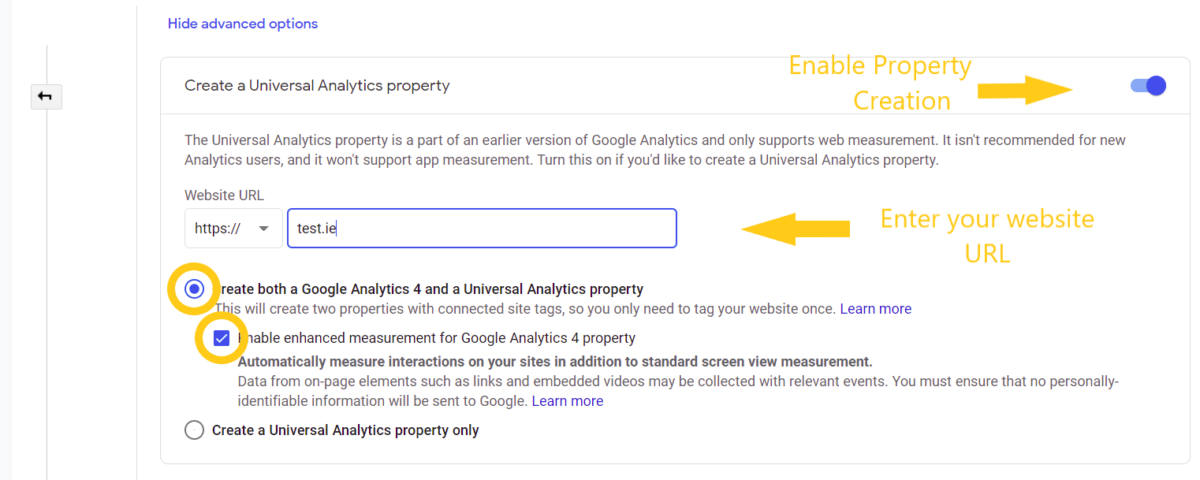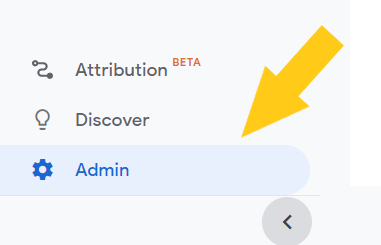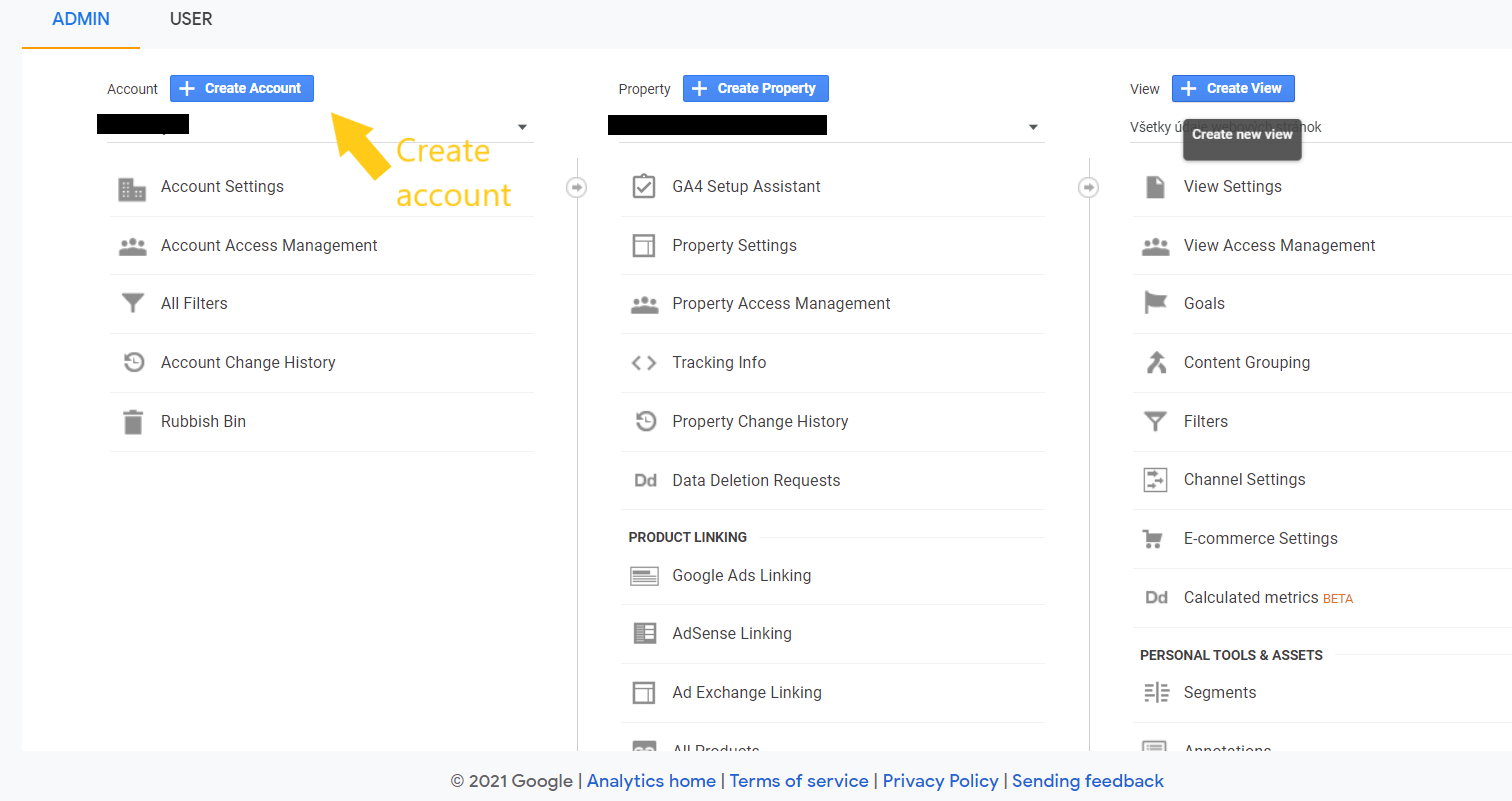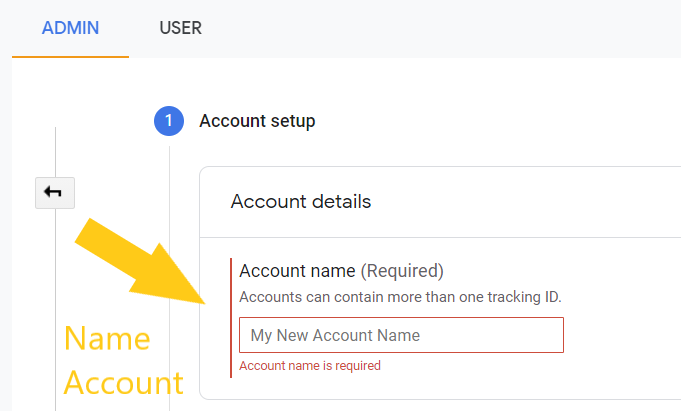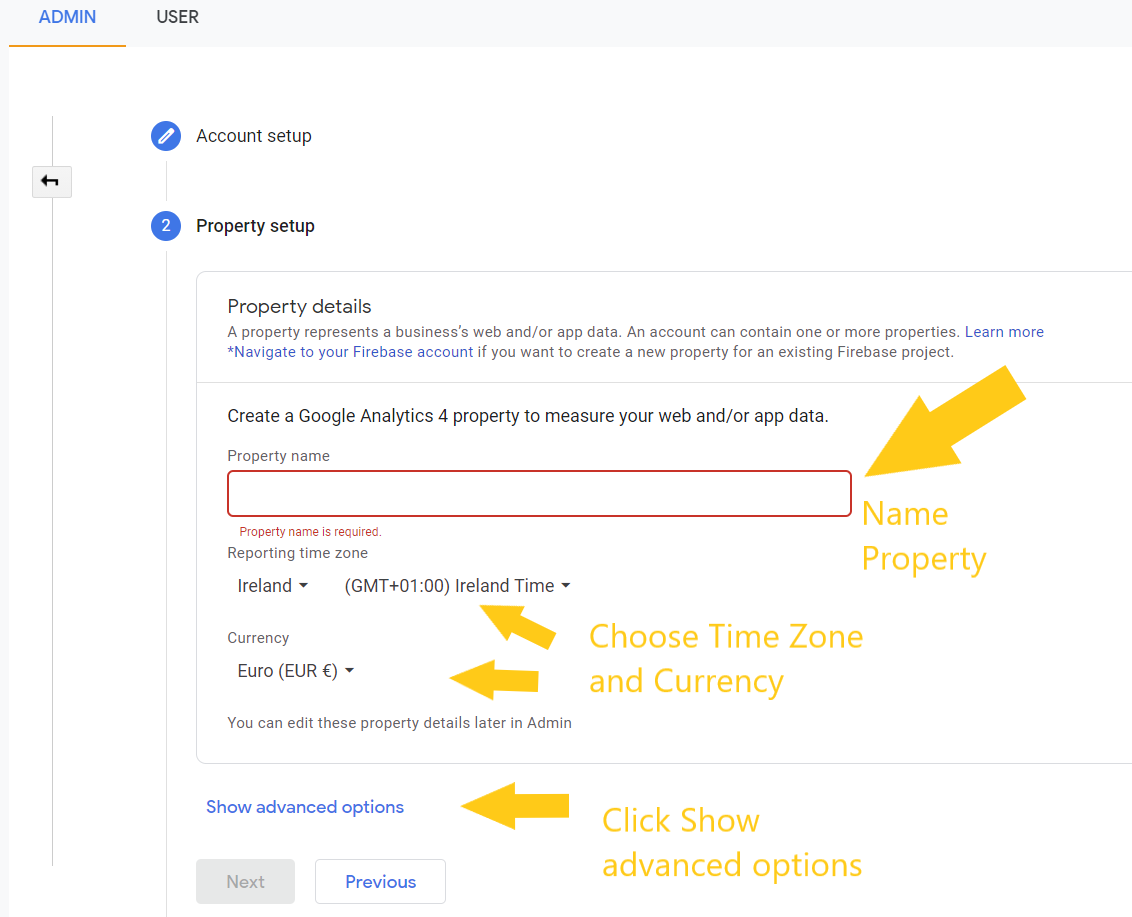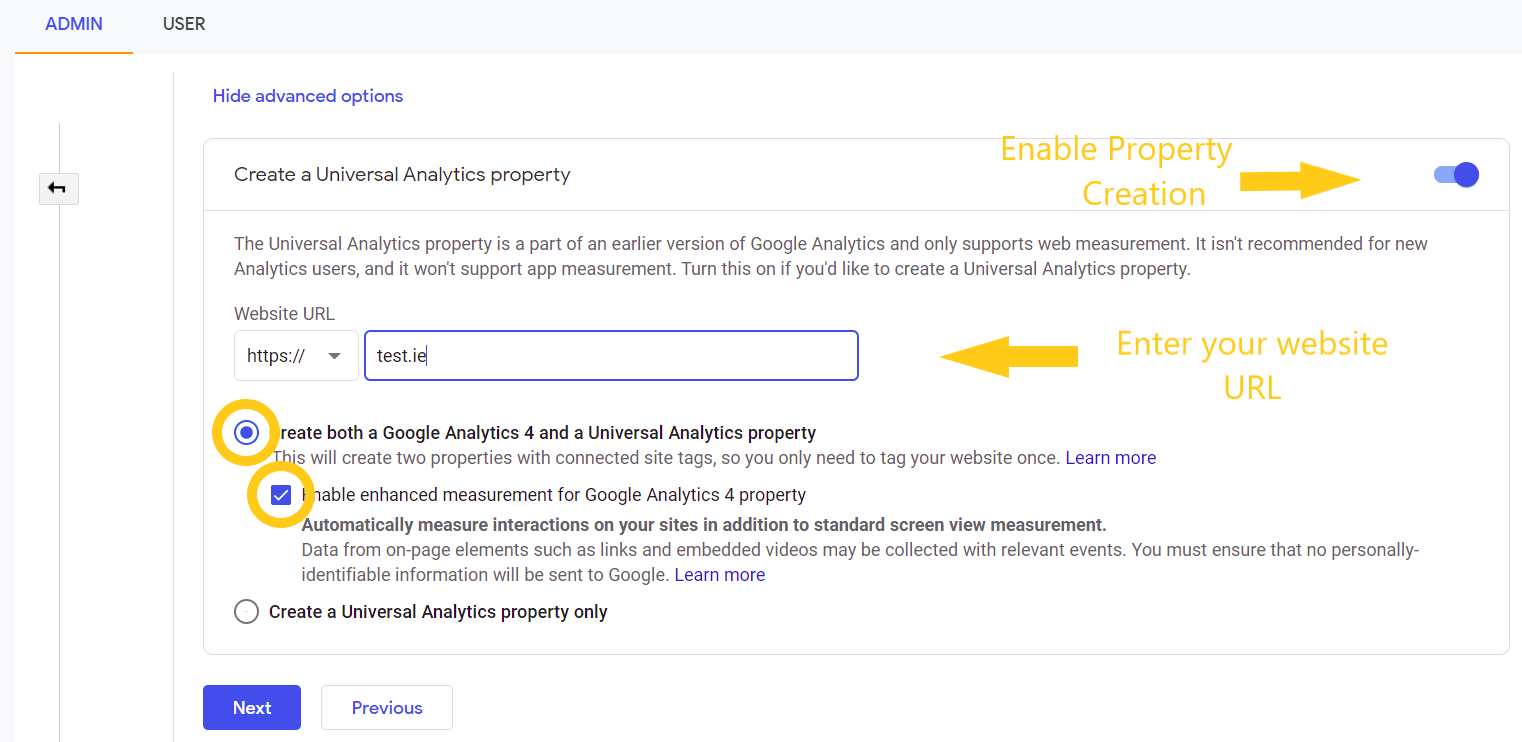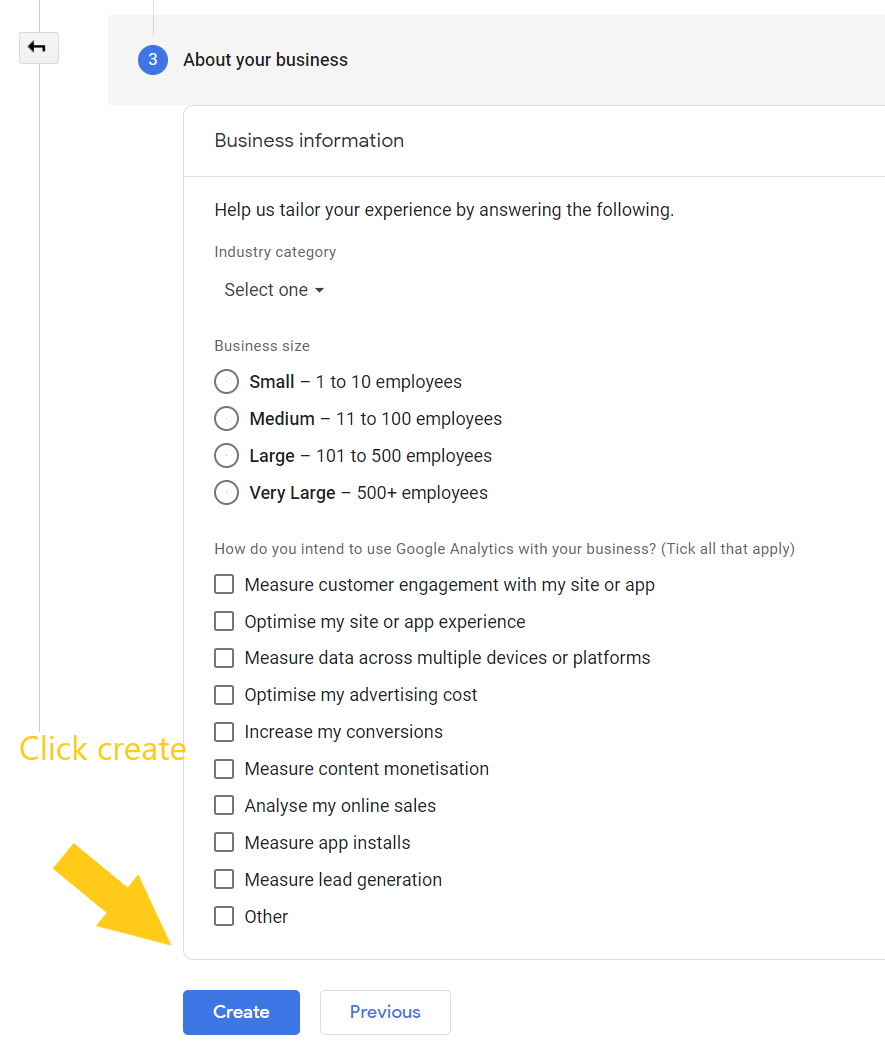How to Add New User as an Admin to Your Google Analytics Account
July 2, 2021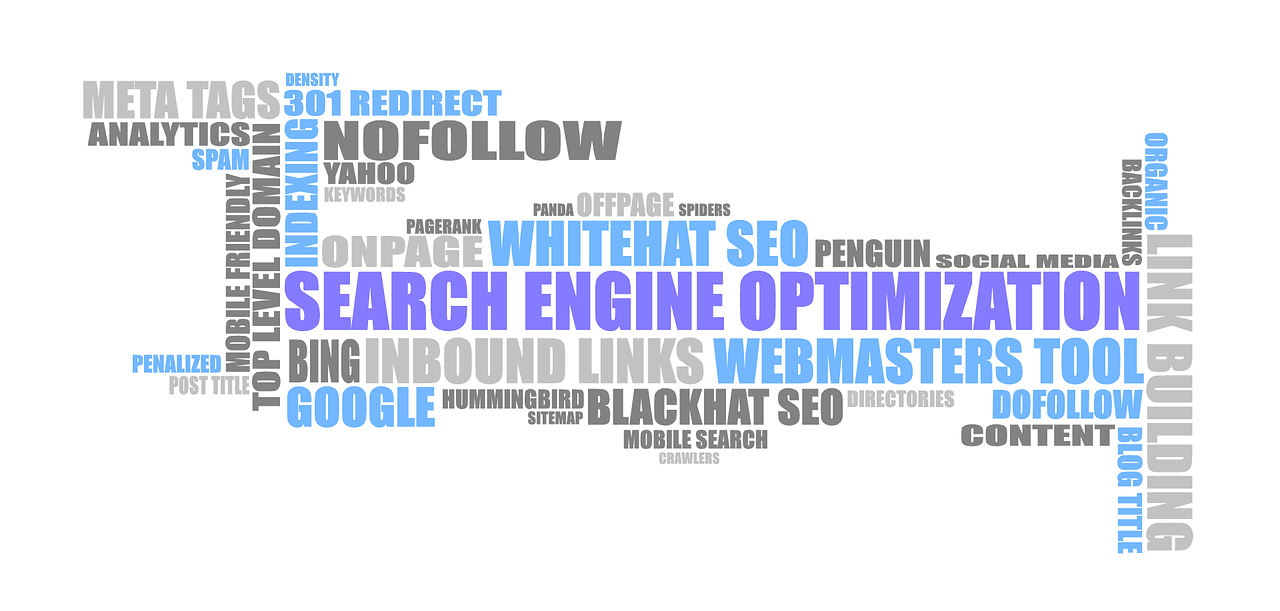
Effective SEO Strategy to Rank High on Google
July 31, 2021Please see below a quick guide on how to create a new property in your Google Analytics account.
- Go to https://analytics.google.com/ and login with the same email address as you use for other Google services.
- Go to Admin in the bottom left corner of the page.
- Click on the “Create Account” button.
- Name your new account and click next.
- Name your new property and choose your timezone and currency.
- Click to show advanced options.
- Enable to create Universal Analytics property.
- Enter your website URL.
- Make sure to create both Google Analytics 4 and Universal Analytics property and enable enhanced measurement.
- Click next.
- Enter your business information and confirm with “Create” button.
- Done